Being a Salesforce consultant it’s usually the CRM system I recommend. However, when many of our clients begin evaluating potential solutions for their CRM (customer relationship management) needs, they’ll often request that we compare Salesforce alternatives. Now, on the surface, this may seem like a reasonable request, and, in most cases, it would be; except that finding suitable alternatives to Salesforce is harder than it looks. You see Salesforce isn’t just another sales management tool; it’s a platform, and while it certainly comes jam-packed with everything you need to power a world-class sales team that’s really just the tip of the iceberg.
Salesforce is more like an iPhone that, while able to make calls, send text messages, and store contacts, can be extended to run any area of your life with just a few apps. And just as you would never compare a smart phone to a flip phone because they can both make calls you wouldn’t compare Salesforce to another CRM system just because they can both store leads, and manage opportunities.
Salesforce comes preloaded with a standard set of apps for handling the basics of CRM, and from there can be extended via customizations and apps to accommodate the unique needs of your company. It’s this ability, to take Salesforce from CRM to a business operating system from which you run your empire, that makes it difficult to evaluate against alternatives.
So what is it that actually sets Salesforce apart from other CRM solutions; what specifically makes it difficult to evaluate and compare Salesforce alternatives? Ah, I thought you’d never ask; let’s take a look.
What Sets Salesforce Apart From the CRM Pack
Customizations
The ability to easily customize a system, and wrap it around how your company operates is priceless. Despite what other software sales reps might tell you (like they would know anyway) most software systems have very rudimentary customization abilities, and many lack it altogether. Customization is kind of a vague term though so let me break it down a little. When I speak about the ability to customize software I’m primarily referring to three specific categories.
- Configuration - The ability to change or "customize" existing functionality within the software/system. This would include being able to change things such as input field labels, how data is displayed on a specific screen, or user permissions; controlling who can do and see what.
- Declarative - The ability to create, or add new functionality and features to a system without being a programmer or "coder". This would include being able to create new screens, and input fields to capture new types of data. Another example is being able to automate processes such as sending an email notification, or text message when something happens within the system. Imagine your sales team is growing and tracking expenses in Excel is no longer cutting it. Instead of having to purchase and implement yet another software system you simply create a few new screens and add a few new fields to enable your sales team to track their expenses right inside the system they're already using. That's the power of declarative customization.
- Programmatic - Very few systems have this last customization ability. Programmatic customization is the ability to build new apps, and add complex functionality right within the software system. While you'll need a programmer to take advantage of this ability the possibilities are endless. Please note that I'm not referring to building something separate, but instead extending the software system you already have. Imagine that one day your sales manager comes to you requesting a tool to help with calculating commissions, but your CRM software doesn't support calculating commissions. When your software system allows for programmatic customizations you would simply have a developer add in this new ability to calculate commissions. Above all others, it's this last ability that truly sets Salesforce apart from alternatives.
No matter how straight forward you feel your business may be; technology is rarely ready to take off the shelf and use as is. Having a system that you can mold, and that can grow with your business is extremely powerful. It gives you the flexibility and agility needed to overcome challenges and quickly capture new opportunities.
Integrations & Addons (apps)
Even if a system supports customizing, and extending it until your hearts content; it doesn’t mean you should. Some things just won’t make sense to build/create yourself. Whether it’s because you don’t have the resources, or you don’t have the expertise; some solutions you’ll just want to buy. A good example would be an accounting system; you don’t want to build one of those from scratch even if you technically could. Trust me; I spent the better part of a year with an “Introduction to Accounting” textbook trying.
Salesforce, as mentioned earlier, is a platform. And, as with any good platform, it comes with its very own app store called the App Exchange. The App Exchange is filled with both free and paid apps, built by other vendors, that you can easily install to meet the growing needs of your organization. Do you need an accounting app? Check out FinancialForce. Maybe you need to process payments from all those sales you’re making; try Chargent. After being available for more than 10 years the App Exchange has an app for just about anything a business might need.
Although the App Exchange is pretty impressive most of our clients still have a number of existing software systems that aren’t going anywhere. Whether this is because they can’t , or they choose not to really doesn’t matter. What does matter, however, is that Salesforce makes it very easy to integrate with most other software. Integrations with other systems typically fall into one of the following categories.
- Native Integrations - These integrations are built and provided by Salesforce for connecting to other popular systems such as Microsoft, SAP, Oracle, etc..
- App Integrations - These are actually integrations provided via apps from the Salesforce App Exchange. A good majority of Salesforce integrations are provided this way; especially for smaller systems such as Quickbooks, or MailChimp.
- Custom Integrations - If you are not able to leverage either of the integration options above, no worries, you can always have a developer build one. We'll typically build integrations for clients that have complex requirements, or that are using obscure/rare industry specific software that needs to be connected to Salesforce.
Basically, Salesforce can either be extended or integrated to meet whatever business challenges you might have currently, or come across in the future.
User Driven Analytics (reports, dashboards, etc…)
This last section may come as a surprise; after all, don’t most sales management and CRM systems come with analytics? Sure they do. Most systems on the market today do come with analytics and the ability to run reports and look at dashboards. However what sets Salesforce apart, in this regard, is the “user-driven” nature of its analytics engine. Most Salesforce alternatives have analytics that fall into one of the following categories.
- User-Friendly & Basic - Beautiful, but extremely limited reports and dashboards. Creating new custom reports is typically out of the question.
- Complex & Configurable - Robust reports and dashboards that can tell you anything you want to know as long as you have IT, developers, or consultants at your disposal.
With Salesforce, users are able to create their own analytics on the fly. This is accomplished via a user-friendly drag-and-drop report builder that doubles as a dashboard designer. Amazing things begin to happen when you empower users to get the data they need when and how they need it. I’ve seen many incredible reports, created by users just playing around with the Salesforce report builder, that would have never seen the light of day had they been dependent on IT for their reporting needs. The simple fact is that those, who are in the trenches at ground zero, are best suited for figuring out what reports and dashboards they’ll need to do their jobs.
Well There You Have It
This is my reasoning as to why I think Salesforce alternatives pale in comparison. Admittingly I’m pretty biased; after all, it’s how I make a living. But it’s important to note that I didn’t just stumble into this; I made a conscious choice to build an exclusive Salesforce consulting practice. Despite having worked with numerous software systems (SAP, Oracle, Microsoft, etc…) throughout my career I chose to focus on Salesforce because I truly believe there’s no better alternative.
I’d love to hear your thoughts below; especially If you’ve come across an alternative to Salesforce that you believe to be a worthy opponent. Either way, if you leave a comment, I’ll be sure to read it and respond. Until next time take care!
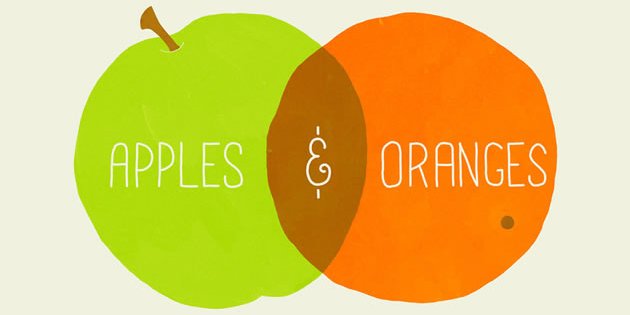




Leave A Response